Preview Fonts
Advertisement
FontSuit
FontSuit is a powerful font management tool, which allows you easily and quickly group and activate fonts only when you need them. Also, you can conveniently preview fonts and print fonts. Key features include: 1. Support TrueType and PostScript fonts;
Advertisement
Advanced Fonts Viewer v.5 1
Advanced Font Viewer 5.1 by Alexander G. Styopkin is the latest released version of this program for Windows.
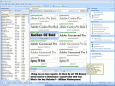
FontExpert 2006
This font manager allows you to preview and manage both installed and uninstalled typefaces and examine your system for font errors. You can display the list of installed font faces, customizable font samples and advanced font properties. Key Features:
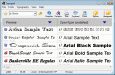
Typograf font manager v.5.2c
Typograf offers deep features and a clean interface that is well suited for graphic designers and other professionals who need to keep their fonts in order. The program manages several different font types: OpenType, TrueType and PostScript Type 1.

PopChar Win v.7.0
PopChar lets you easily insert special characters, umlauts, etc. into your documents. No need to remember keystrokes. You can search for characters by name, find fonts that contain certain characters, preview fonts, and more.
FontExpert v.11.0 Release 2
FontExpert 2009 enables you to preview and manage both installed and uninstalled typefaces, plus examine your system for font errors. You can display the list of installed font faces, customizable font samples and advanced font properties.
AMC Font Wrangler v.2.0v
Windows' facility for supporting TrueType fonts isn't really matched by its facilities for managing them. While few Windows users will have trouble keeping track of the few dozen typefaces that come with Windows,
Dp4 Font Viewer v.2.0
dp4 Font Viewer is a standalone font viewer that enables you to browse all installed system fonts. You can preview the fonts by ASCII character range, type your own sample text or load a text file to preview how the selected font is rendered.
FreeEasy Font Viewer v.2.0
FreeEasy Font Viewer is a simple and easy-to-use font viewer, that allows you to view all your installed fonts in a full screen window. You can change the size of the fonts and set bold, italic or underlined letters, and zoom in on a selected font.
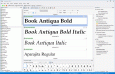
FontExpert 2013 v.12.0
Font manager: allows you to preview and manage both installed and uninstalled typefaces and examine your system for font errors. You can display the list of installed font faces, customizable font samples and advanced font properties.
FontExplorerL.M. v.6.0.5.5
FontExplorerL.M. is a powerful font manager for Windows with intuitive and easy-to-use interface and multi-lingual support. It holds several unique functions for fonts management, such as Font Database and advanced Filter and Search options.